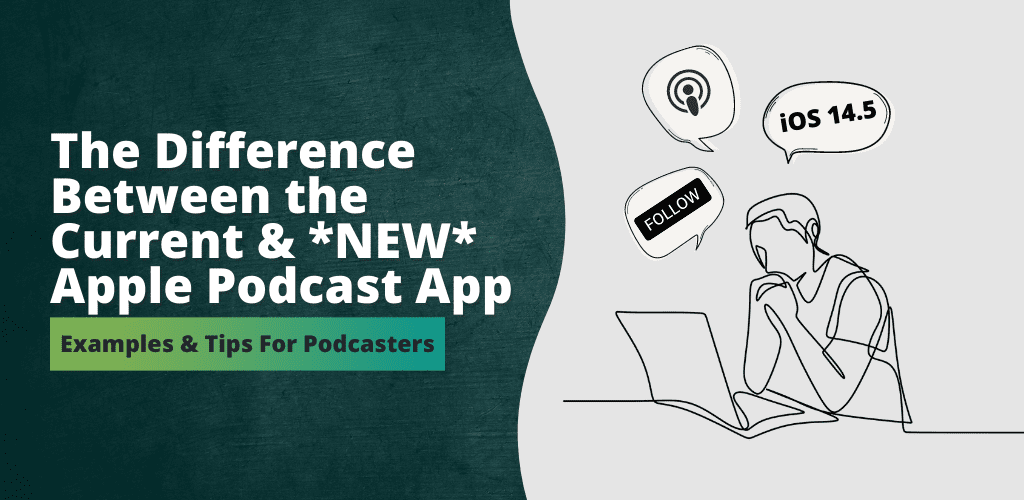It’s almost here… iOS 14.5 and there are some changes to the Apple Podcast app. This is the biggest change for Apple Podcasts for quite some time.
If you are an Apple beta member you might already be seeing these changes but those of you who are patiently waiting for the release, we have some sneak peek shots of the update and compared them to the current iOS 14. Take a look below…
Apple Podcasts Artwork Placement Changes
Just off the bat, the platform as a whole has a cleaner look to it. The artwork is enlarged but fits to the screen, what you are listening to is still at the bottom of the screen but not overtaking the page as you scroll through other podcasts.


If you are searching for podcasts or see one while browsing and you tap on it the current version, iOS 14.4, you are taken to a screen where the artwork is in the top left corner.
The artwork is a little bit on the smaller side then, in the middle/right you have the title of your show, the author and whether you are subscribed or not.
The title is the biggest part of the page.
Below the title it shows your rating, how long your show has been running, a description of the podcast and then your recent episodes..
With the new version, iOS 14.5 there will be some changes to that format.
The artwork in Apple Podcasts 14.5 is bigger and centered-up meaning the artwork is more important than before.
Below the artwork is the show title followed by the author.
Changing from ‘Subscribe’ to ‘Play The Latest Episode’
NEW! A button that has a play icon with the words “Latest Episode” if you are not subscribed to the show. The button is very large and right in the center. So we find the goal now is to get the listener to play the latest episode.


Changing From ‘Subscribe’ To ‘Follow’ on Apple Podcasts 14.5
In the upper right corner now is a little button with a plus symbol letting you follow the show.
Yes, I said follow.
Say goodbye to subscribing! Apple Podcasts is switching to using the phrase “follow” to add the shows to your library.


When you are “following” a show and listening to the episode it is similar to what is mentioned above and clearly different than before, giving you a bigger, centered button in the middle of the screen.
But, unlike the main screen you will see that the information on the page is smaller to let you read about the episode before having to scroll.
If you want to listen to Rob and Elsie discuss the above changes, check out The Feed Episode 186 “Follow Us” timecode 5:00 min.
Can “Check” for Automatic Downloads
When you follow a show, and you are not sure if you have automatic downloads turned on, you can look to see if you have a Down Arrow (no automatic download) or Check Mark icon in the upper right. The Check Mark icon does mean automatic downloads are turned on.
For listeners to turn on automatic downloads, they need to tap on the down arrow and select “Turn On Automatic Downloads.”
Once you do that the icon changes to a check mark and auto-downloads are turned on. You can do the opposite to turn it off.

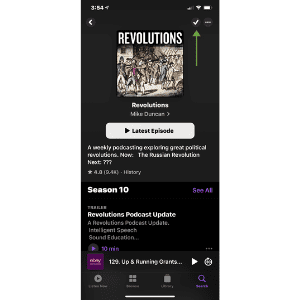
Increase of Indexing Episode Cap To 2000
With the release of iOS 14.5 Apple is increasing the episode cap from 300 episodes to 2,000 episodes in a feed that they will index for any given show for search results.

Background Color Adjustments To Your Podcast Artwork
Apple Podcasts now also adjusts the background color automatically to match with the shows artwork.

Updated Apple Podcasts Library Changes
Last but not least, the Library page. You will see that it highlights the “Latest Episode” instead of the Episodes. There is also an added “Saved” feature and just the word “Downloaded” replacing “Downloaded Episodes.” All of the top headers have an icon added to them on the left hand side.
If you want to listen to Rob and Elsie discuss these changes listen to The Feed, Episode 188 ‘Per The Word Subscribe’ timecode 5:23

Key Takeaways
Clean up your artwork
Artwork is now more important than ever with the visibility of it on Apple Podcasts now.
Apple wants people listen to your latest episode
Make sure your first 30 seconds are not just a pre-roll ad but rather give a feel for the episode and show so people want to continue listening.
Subscribing is gone and “following” is the new norm.
Correction:In the original blog post published on March 10, we mistakenly believed that the iOS 14.5 beta 1’s behavior in handling auto downloads was a feature. In fact, it is not. We updated the post to fix our mistake on March 10. Apologies for the error.