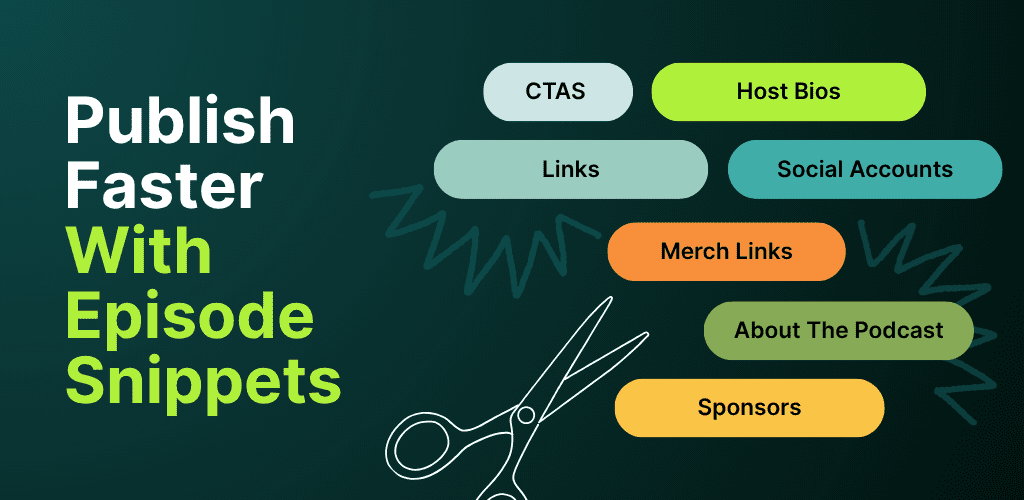Successful podcasters utilize smart, streamlined publishing workflows that help them maintain consistency and quality. Combining creativity with efficient tools helps boost both impact and output. The key is to use flexible workflows that free up time for audience engagement, rather than repetitive tasks.
Let’s explore Libsyn’s Snippets, a tool that simplifies the episode publishing workflow. Combined with external AI and link tracking tools, Snippets can help organize and speed up publishing while revealing opportunities for sponsor or engagement content in your episode descriptions.
What Are Libsyn Snippets?
A Snippet in Libsyn is a reusable block of text that you can save and quickly insert into your podcast episode descriptions or what is sometimes known as show notes. Snippets help you save time by allowing you to insert standard phrases, calls to action, or links without having to retype them each time. This consistency ensures your messaging stays uniform across episodes. Show notes and episode descriptions, which display in podcast directories and apps like Apple Podcasts and Spotify, as well as on websites from podcast hosting platforms, provide listeners with easy access to important details.
How Libsyn Snippets Can Help
- Pre-build a copy bank: Collect and organize your most-used phrases, CTAs, and descriptions in advance to reduce errors, save time, and ensure every key message is ready when you need it.
- Use snippets consistently: Insert your saved snippets into episode descriptions to maintain a unified brand voice, test different CTAs, and identify what best engages your audience.
Watch the video below to see how the Snippets tool fits into the episode publishing workflow. It walks you through the entire process and covers all the details of publishing an episode. You can skip ahead to the 2:50 mark to watch only the Snippets section.
Copy Elements Needed For Episode Publishing
- Episode Artwork – Sometimes referred to as podcast cover art, episode artwork is artwork that is unique to each published episode. Some hosting platforms automatically use your show’s main cover image if no unique artwork is provided. Unique episode artwork isn’t always required, but it can make individual episodes stand out, particularly on platforms like Apple Podcasts, which strongly encourage it and offer templates for optimization. Unique episode artwork can help listeners identify interesting episodes while they visually skim platforms or directories.
- Episode Title – Your title is often the first piece of copy your potential listeners see. It should be clear, compelling, and keyword-optimized to attract new listeners. A strong title can make the difference between someone hitting play or scrolling past. In addition to your podcast description, it also contributes to discovery. Learn more about creating the best podcast titles if you are learning how to start a podcast.
- Episode Description – This is the heart of your episode’s written content and where Libsyn Snippets shine. Snippets let you insert pre-written content, such as common phrases, CTAs, or links, quickly, eliminating repetitive typing and ensuring consistency. Your description provides context, highlights key moments, includes calls to action, and can drive traffic or revenue. Each episode should have a unique description, but Snippets let you reuse elements easily, saving hours in your workflow.
Text Snippet Examples & CTA Templates
Text Snippets Examples For You or Your Co-Host
1️⃣ Podcast CTAs
Encourage engagement beyond listening. These CTAs enable listeners to interact with your show, whether through feedback, social media channels, or subscribing to updates.
- Send us your thoughts on this episode via email.
- Sign up for our newsletter to get exclusive content.
- Follow us on Instagram for behind-the-scenes updates.
2️⃣ About the Show or Hosts
Short bios and show summaries provide credibility, context, and SEO value. Including consistent host and show information helps listeners understand what your podcast is about and builds trust over time.
- Podcast Name explores [main topic] for [target audience], offering [type of content] to help listeners [benefit]. New episodes are released [frequency].
- [Co-Host Name], a [profession/role] and [fun personal fact], joins [Host Name] on [Podcast Name] to dive into [topic] and provide [audience benefit].
- Include email, social media links, or merchandise links in your show notes to enhance discoverability and engagement.
3️⃣ Links to Access Your Podcast
Even if your audience is already listening, providing multiple access points helps new listeners discover your show and makes sharing easier. These links remind listeners where they can find you and provide them with the confidence they need to share with their friends where to listen.
- Listen on Apple Podcasts, Spotify, or YouTube.
- Catch this episode anywhere you stream podcasts: Apple, Spotify, Google Podcasts, or YouTube.
- This episode is available on Spotify, Apple Podcasts, and YouTube.
4️⃣ Invite Listeners to Your Next Live Event
If you’re using a live event signup service like Luma, tracking links and UTM parameters is easy. You can see exactly how your audience engages with your content. These CTAs encourage participation and drive attendance.
- Sign up for our upcoming live event and reserve your spot today.
- Join us live for a Q&A session—click here to register and get reminders.
- Don’t miss our next live workshop—secure your seat now and stay updated with all the details.
5️⃣ Topic Timestamp Framework
- 00:00 – Intro | 03:30 – Guest Story | 10:45 – Main Topic | 27:20 – Listener Q&A | 35:00 – Wrap-Up
- Intro: 0:00 | Interview: 4:30 | Main Discussion: 12:00 | Tips & Advice: 25:45 | Wrap-Up: 35:30
- 00:00 – Opening | 03:00 – Topic Overview | 09:30 – Guest Segment | 24:00 – Listener Questions | 32:00 – Summary
Text Snippet Examples For Sponsors, Guests, & Accuracy
1️⃣ Sponsor CTAs
Highlight sponsors consistently. These Snippets make it easy to recognize your sponsors while providing listeners with promotional details or discount codes.
- This episode is brought to you by [Brand]. Use code PODCAST20 for 20% off.
- Support the show and check out [Brand] at [bit.ly/branddeal]—your discount code is PODCAST20.
- This podcast episode is powered by [Brand]. Grab your special offer here [link].
2️⃣ Source/Reference Links
Give proper credit to research, studies, or other creators. Maintaining a library of source Snippets ensures accurate attribution and makes it easy to reference materials across episodes.
- Study referenced: [link]
- Guest insights inspired by [other podcaster link]
- All research mentioned in this episode can be found here: [link]
Snippets can be used in countless ways, giving creators the freedom to experiment and find what works best. Try different types, test variations, and see which ones resonate with your audience. Add, edit, or delete Snippets as needed — they are tools to make your workflow easier and your content more engaging.
Every episode description can benefit from snippets, whether it’s packed with extra details and resources or kept simple and streamlined. Repeated elements can be quickly inserted, leaving more time to focus on creativity and audience connection.
How to Create a Snippet in Libsyn
Adding Snippets is simple.
-
Open the Add Episode form → Description field.
-
Click Snippets → +New.
-
Add a Title and Snippet Content → Save.
-
To insert: Place your cursor in the description field → click Snippets → select your text.
Edit or delete Snippets anytime. Read the full tutorial in our support article.
AI-Powered Snippet Brainstorm
If you already have many episodes and do not want to pull out the CTAs or other repeatable items from your older episodes, you can ask AI to review your episode descriptions and provide a list of repeatable items you have used or offer recommendations you can customize.
For example, if your podcast is about gardening and you want the CTA to sound more on-brand you might ask AI:
Please create five CTAs for my episode description that encourage people to subscribe to my gardening tips newsletter. Make the CTAs fun and include some clever gardening language.
🌱 “Grow your green thumb! Subscribe to our newsletter for weekly gardening tips that will help your plants thrive and your garden bloom.”
AI + Links + Snippets: Track Engagement
Trackable links give you concrete data on which parts of your episode description your audience interacts with. For example, you can see:
- How many listeners click your newsletter sign-up link?
- Which sponsor promotions generate the most traffic?
- Which content references (guest links, research, or resources) are most appealing to your audience?
Sponsors want results, and trackable links let you show them exactly how their placement performs. Instead of estimating impressions or downloads, you can provide:
- Total clicks generated from your episode description.
- Engagement rates on different CTAs.
- Insights into which types of messaging resonate most with your listeners.
- AI can suggest new wording for CTAs based on which links performed best.
- You can test different versions of a Snippet to see which generates more clicks or conversions.
- Predict trends in listener behavior to proactively adjust your content strategy.
It may seem like a lot to manage for each episode, but Libsyn makes it simple with unlimited text Snippets included in every plan. Snippets let you store the elements you use most, whether it is recurring phrases, CTAs, or key details, and insert them effortlessly episode after episode. This not only saves time but also helps keep your messaging consistent across all your episodes.
At Libsyn, the goal is to make your workflow as smooth and effortless as possible. Text snippets are just one way we make publishing easier, faster, and yes — even a little fun. By taking care of repetitive tasks, you can focus on the creative side of podcasting: trying new ideas, connecting with your audience, and exploring podcast monetization opportunities if that’s part of your plan.