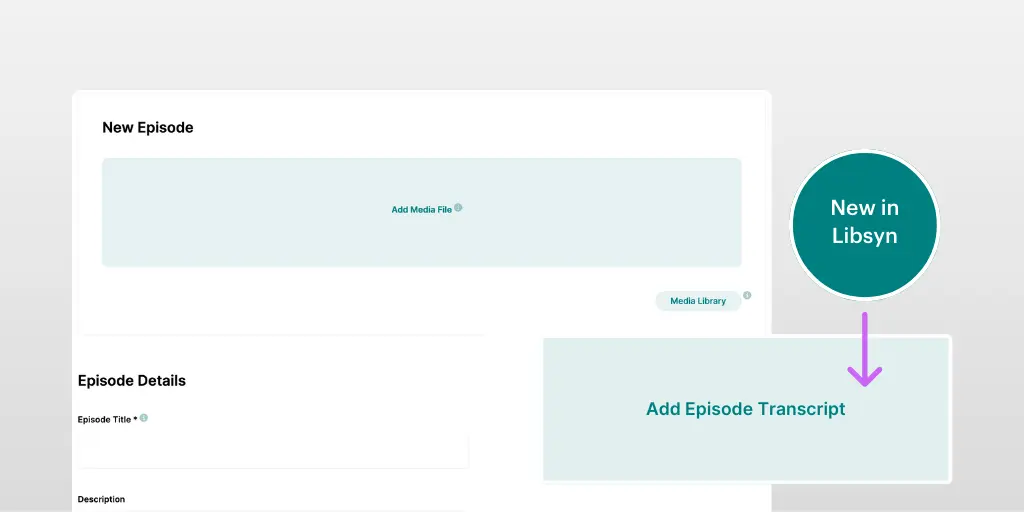With the latest iOS 17.4 release, transcripts on Apple Podcasts are now automatically available for many podcasters within hours of publishing. Ensure your device has the latest iOS update installed to see the new feature.
If you have your podcast listed on Apple Podcasts, we’ve got some time-saving news for you:
You don’t have to do anything for a transcript to display in the Apple Podcasts App for your podcast. Isn’t that amazing?
Apple is not charging creators for this feature and will, by default, auto-generate transcripts to display in the Apple Podcasts App for most podcasts (currently those that are English, French, German, or Spanish language). Your audience can now easily access transcripts for your latest episode within the app if you do NOTHING.
Transcript Announcement from Apple — Details:
Apple automatically generates transcripts after a new episode is published. Your episode will be available for listening right away, and the transcript will be available shortly afterward. There will be a short delay while we process your transcript.
What are the benefits of podcast episode transcripts for my audience?
Apple is committed to accessibility. Podcast transcripts allow more people to enjoy the content you create without third-party services and the costs of transcription. The app will automatically highlight the text as the episode plays, making it easy to follow along. Some other benefits include the option to search the full text for specific words so you can locate a topic and listen from that point on or skip ahead. If you have been hoping for an app that beautifully displays transcripts, your wish has been granted.

What should I tell my podcast audience about transcripts?
It’s worth mentioning to your audience that if they have accessibility needs that you haven’t been able to support with transcript creation, listening via the Apple Podcast App might be the best experience for them. The text displayed while the episode plays looks slick and seamless in the app. We recommend checking the app for your podcast’s transcripts prior to telling your audience.
Here is an example post to share with your audience.
I have some fantastic news! If you have been hoping I would provide a transcript, they are now available for my newest podcast episodes in the Apple Podcasts App! Apple is now automatically generating transcripts for creators. Thanks, Apple, for making my podcast more accessible! If you see any transcription that doesn’t seem right, let me know, and I can share that feedback with Apple Podcasts. Enjoy!
What do the Podcast Transcripts look like?
Watch this short video showing how the iOS 17.4 podcast transcripts are displayed for The Feed.
Podcast Ad Placement
With the iOS 17.4 release, Apple now auto-generates a transcript for your most recent episode. The default transcription comes from Apple, not your podcast platform. At the moment, these transcripts are available only on The Apple Podcasts App for those users who have updated their devices to the latest version.
Transcripts are available if you selected your podcast’s primary language as one of the following: English, French, German, or Spanish. Additionally, transcripts will be added to your back catalog of episodes over time, so don’t worry if they are missing from your 2012 episodes. Other reasons transcripts do not appear for your show may include errors in your meta-data, a need to update your language setting, or other required information. Below are some tips and items to check.
Tips from Apple to ensure your podcast transcripts display:
-
To provide the best experience for your audience, make sure:
- Audio quality is high and meets our requirements.
- Your podcast's language is set correctly in the RSS feed or in Apple Podcasts Connect. Learn how to update your metadata.
- Your show and episode explicit setting is correct. Transcripts are not displayed for explicit episodes when content restrictions are turned on.
- You include host and guest names in the show and episode descriptions to ensure accurate spelling of these names in the transcript.
- You can find many of these settings in Show Settings on Libsyn.
-
If you're providing your own transcripts, make sure:
- You've provided the correct file type: VTT or SRT.
- Your transcripts are free of spelling and punctuation errors and include all segments of the episode.
Can I add my transcript to Apple Podcasts?
You can provide your original transcripts through custom settings in Apple Podcasts Connect if your hosting provider supports the Podcast 2.0 Transcript Tag.
Not all podcast hosts provide support for adding this tag to override Apple’s auto-generated transcripts. Here is a list of platforms that support the tag. Libsyn is one of them!
Learn how to add your transcripts if you are a Libsyn customer.
You may want to do this because you are already creating your transcripts via a service like Descript, and you want to override the transcripts auto-generated by Apple Podcasts. Proceed with caution when overriding the transcripts that Apple is providing. There is nothing that says you have to override the transcript that Apple is creating for you, even if you are generating your transcript. That decision is yours alone. In fact, it might be worth seeing what Apple generates for your podcast episodes before overriding it. Apple’s auto transcripts feature might be just what you and your audience need!
To override the auto-generated transcripts, you will need to log into Apple Podcasts Connect and adjust the custom setting found in this article. You may also need to ensure your custom transcript is identified in the episode publishing workflow with your hosting platform.
If you are unable to access Apple Podcasts Connect, please get in touch with Apple and read more about account creation.
Can I download the transcripts from Apple?
Yes. In your Apple Podcasts Connect account, Apple shares how you can download the full-text transcript for an episode. If you are unable to access Apple Podcasts Connect, please see this article.
Podnews also covers a list of transcript features in a recent article.
Optimizing For Podcast Discovery, Uploading Your Transcripts & The Shure MoveMic
Listen to Rob and Elsie talk about podcast transcripts on episode 264 of The Feed.
Will dynamic ads also be transcribed?
It appears Apple will not transcribe dynamic ads, as those can change. If you are creating baked-in host-read ads, those will likely be transcribed.
Per Apple: If portions of your episode change with dynamically inserted audio, Apple Podcasts will not display the segments of the audio that have changed since the original transcription. Music lyrics are also not shown in the transcripts.
-
TLDR:
- Apple released iOS 17.4, which includes a new feature for podcast transcription on the Apple Podcasts App.
- Auto-generated transcripts are available for most podcasts in Apple Podcasts — you don't have to do anything.
- You can replace Apple's transcripts with your own using the Podcast 2.0 Transcript Tag and settings in Apple Podcasts Connect.
- Here is how you add your transcript in Libsyn.
- More accessibility for all! Yah!